

SNMP Trap Agent
For Android
![]()
By Maildover LLC
NOTE: Initial password is "trap"
If you changed password and forgot it, you can uninstall and re-install the app to reet the password
What is SNMP Trap Agent?
It’s an essential app for remotely managing Android phones
Who is it for?
This app is for either personal use or enterprise use.
How does it work?
SNMP Trap Agent provides monitoring of Android phone's perfomrance, usage, location and more. It allows a proactive approach in managing quality and usability of Android phones, as well as tight control and security monitoring for enterprise needs:
* Set trap destination IP address (trap manager)
* Set SNNP port and community string as needed
* Set enterprise OID for the traps as needed
* App is password-protected, providing the necessary protection and security
* App works as service, in the background
* Select what information to include in the traps using simple check boxes
* Set to start the app either when the phone starts, or at user's action
* Set traps frequency, such as every 2 min, 5 min, 10 min, etc
* Set to trap either when there is some problem, or regularly every selected interval
* Set device identifier to be either phone ID / IP address, or your assigned ID - for added security
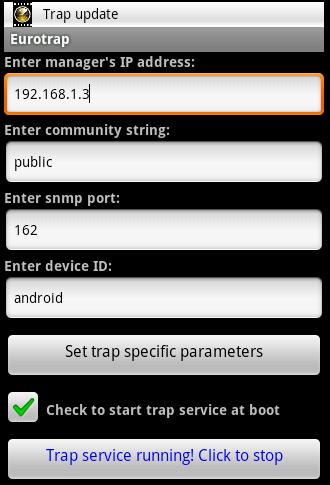
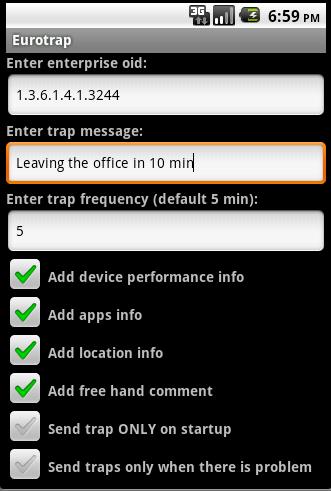
The following parameters may be included in the traps:
* Device ID - EMEI/Phone number + device IP address, or assigned ID
* Battery charge level
* Percentage of free memory
* Percentage of busy CPU
* Signal strength (GSM/CDMA)
* Names of running processes
* Names of running services
* Names of running tasks
* Names of installed apps
* Device location (Latitude/Longitude)
* Hand free message
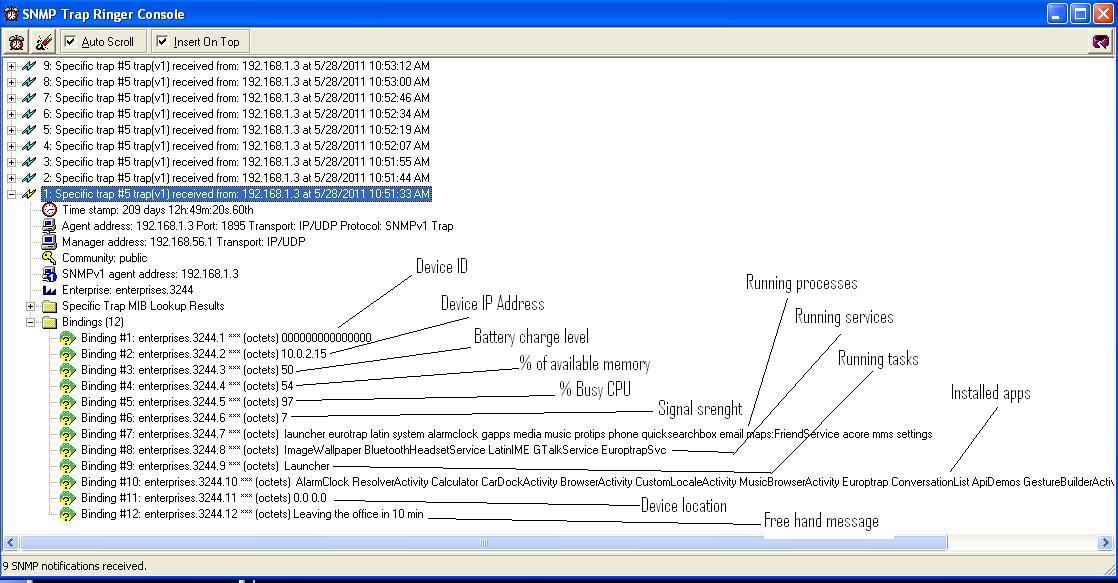
Perquisites and comments
Supported Android OS:
2.1 and above
Connectivity required:
WIFI or Mobile GSM/CDMA
Limitations:
- SNMP port opened: Note that this app does require SNMP port to be opened across the network. The default is 162 but the user/manager can change this port to anything required.
Complementary software:
This app does require SNMP Manager to collect the traps generated, so they can be displayed and analyzed. There are many good SNMP Manager applications out there, both free and commercial, such as Nagios, NET-SNMP, Cacti and others.
Next …
We plan to improve the app in different areas. Please get in touch and let us know your thoughts, ideas, comments, questions etc.
Maildover LLC
maildover@gmail.com
![]()