

What is Idiomatic
It's a really cool game! Joyful and educational. Guess either one, two or three words to complete an idiom, and win points! See who from your family and friends get most points:
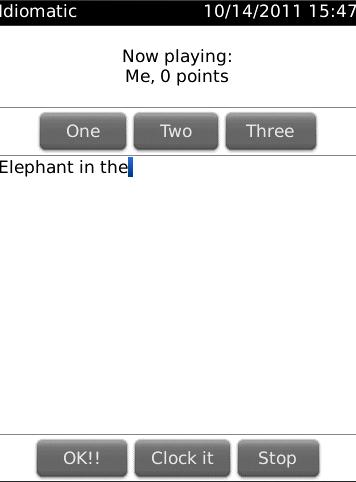
Who is it for?
Anyone with Blackberry!
How to use it?
Idomatic is a game of guessing words to complete an Idiom. Start Idiomatic. Click either "One", "Two" or "Three" buttons, to guess one, two or three words. Click the text line on the screen, and complete the idiom to best of your knowledge, then click "OK!":

If you completed correctly, you will get following confirmation, and one point will be added to you:
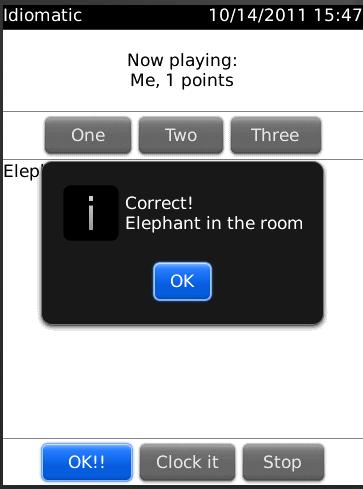
Idiomatic allows you to have up to 5 different players, such as friends and family, and it will track the number of points each player has, number of attempts, and rate of success!
You can display for each player his/her number of points, number of attempts and success percentage. Click the menu button:

Then click "Idiomatic Manage Players". Idiomatic will list all the players. Click the button next to the player to make it the active player, and to see player's number of point, to reset them or to modify player's name:
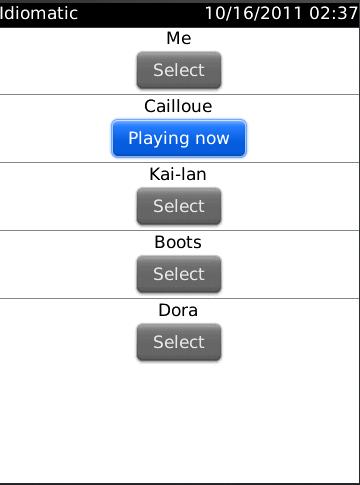
Click the button under the name saying "Playing Now" to setup the player:
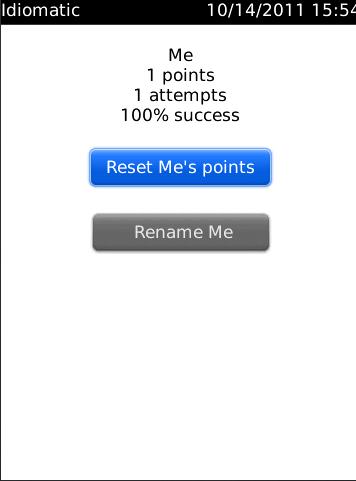
You can rest these numbers here, by clicking "Rest points". You can also rename the current player's name. There are five different players you can select to participate in this game - for each one Idiomatic will keep the number of points, number of attempts and success percentage. Points and attempts will be kept even if you rename a player.
You can also choose different current player - in the Players menu above, once you click "select" button next to the player you want, it will become the current player.
Using the clock - to challenge yourself and your friends even more, you can time how long it takes you to complete, say, 5 idioms - and see who's getting most points for this time span. Click the "Clock it" button:
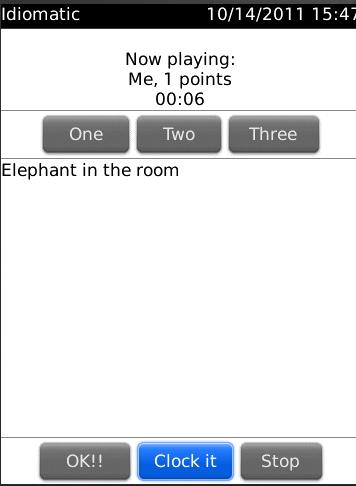
And the timer on top of the screen, just under the current player name, will start rolling. Click "Stop" to stop it.
Perquisites, comments and known issues
- Requires Blackberry OS 5 and above
Get in touch!
We'd love to hear from you! As we are working on the next stepping stones in this fascinating journey, we are happy to get feedback and incorporate in our next version, help you out with technical issues, or just share experience. Please write us at maildover@gmail.com
![]()