- Details
- Hits: 4762

What is it?
Friends Place is an application suite - complete with Android app and web server. it's designed to provide an easy and simple way to share your location with family and friends.
Via the Android app you can invite friends to view your location. You can view your friends location via either the Android app or via web browser:
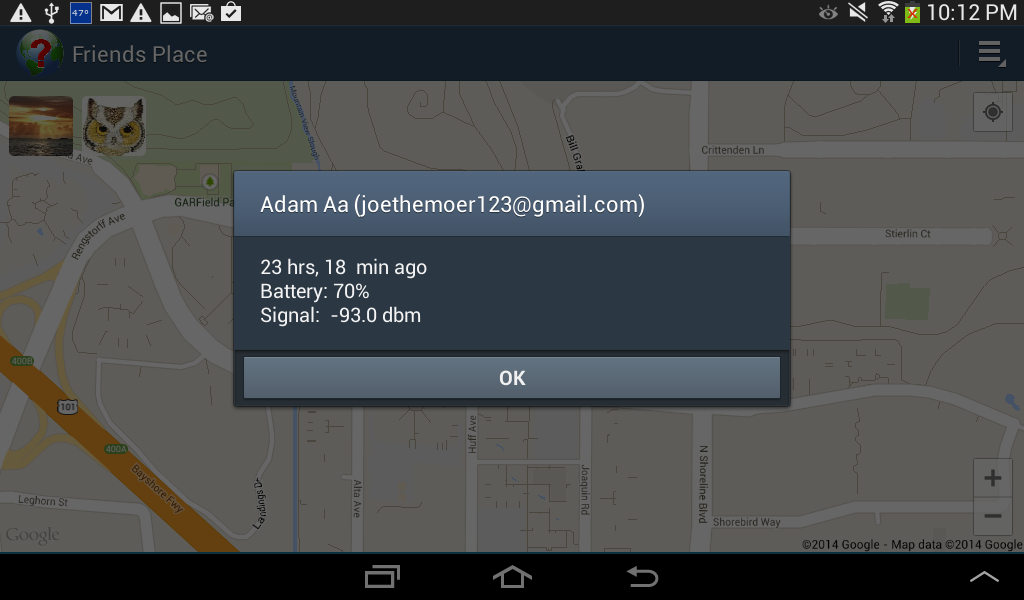
Who is it for?
Anyone with Android or Blackberry phone interested in sharing their location with family and friends. You can also track your phone if it's lost / stolen and the Friends Place app still running. Friends with no phone can view your location via the website.
How does it work?
Instilling the app - Download and install Friends Place app from Googe Play.
Starting the app - Just click the Friends Place icon to start the app. Depends on your device type and settings, it may take few seconds for the app to load for the first time.
Selecting an account - You need to have a Gmail account on your Android device to be able to use this app. If you have more then one Gmail accounts on the device, the app will pick the first one - but you can click "select account" and change to a whichever you want. The account name and email will show on top of the app's main screen.
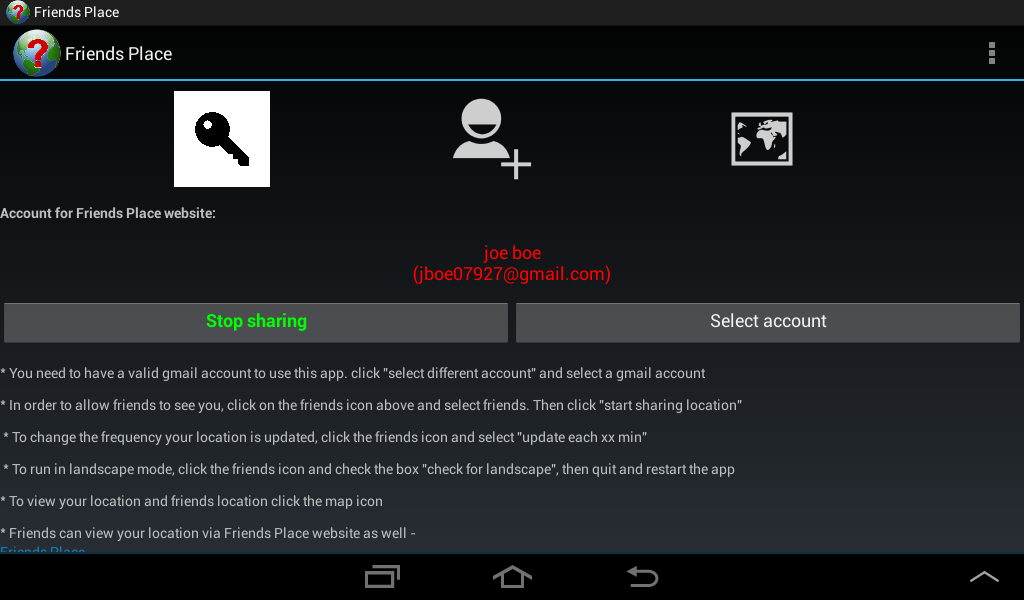
Inviting friends - Click on the friends button - that's the person icon in the top middle - then click select friends. The app will show you a list of friends you can choose from. These are retrieved from the contacts you have on your phone. Note that only contacts with phone numbers will be shown! Thus, if you want to add a contact but it does not show up, exit the app, go to People on your phone, find this contact and add a phone number. Any number will do.
Once you selected friends, click "start sharing" - that's it! Your friends can now see your location. For your friends an family to see your location, they may do one of the following -
- Download this app, start it, select the Gmail account you used to invite them, click the map icon. Once the map is loaded, they need to locate your image on top, and click on it to track your location
- Login to Friends Place website using the Gmail account you invited them with - they will need to use their normal Gmail username and password to login. Next the map will load, they will locate your image on the left side and click on it to track your location.
Locating friends on the map - once one or more friends added you, you can view their current location on the map, by clicking the map icon on top:
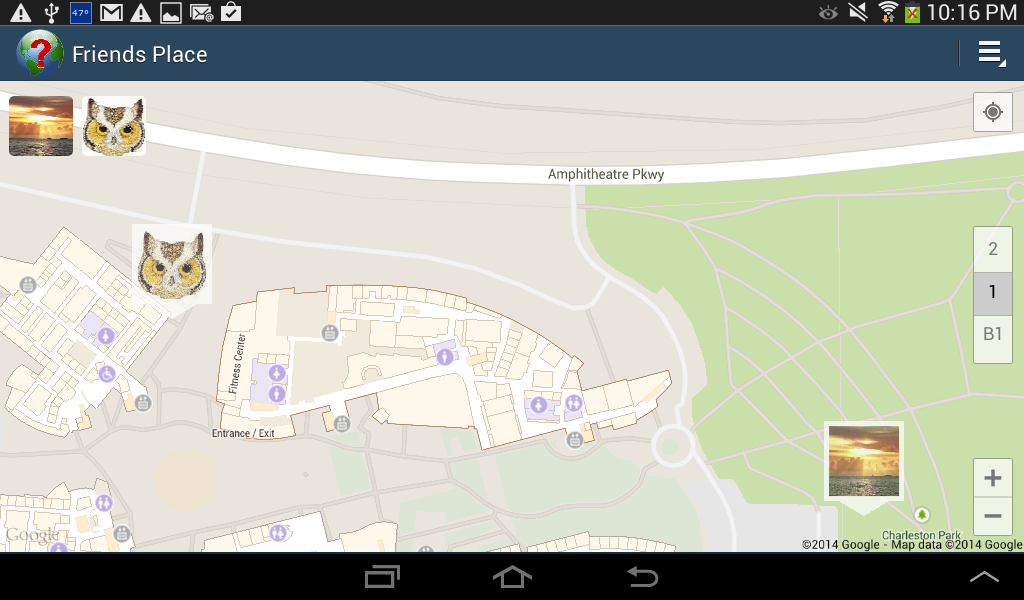
You can always click a friend icon on the map's top line, and see some details such as latest update time, battery and signal for a friend. Clicking the friend icon will also slide the map so that the friend will show up in the middle of the map:
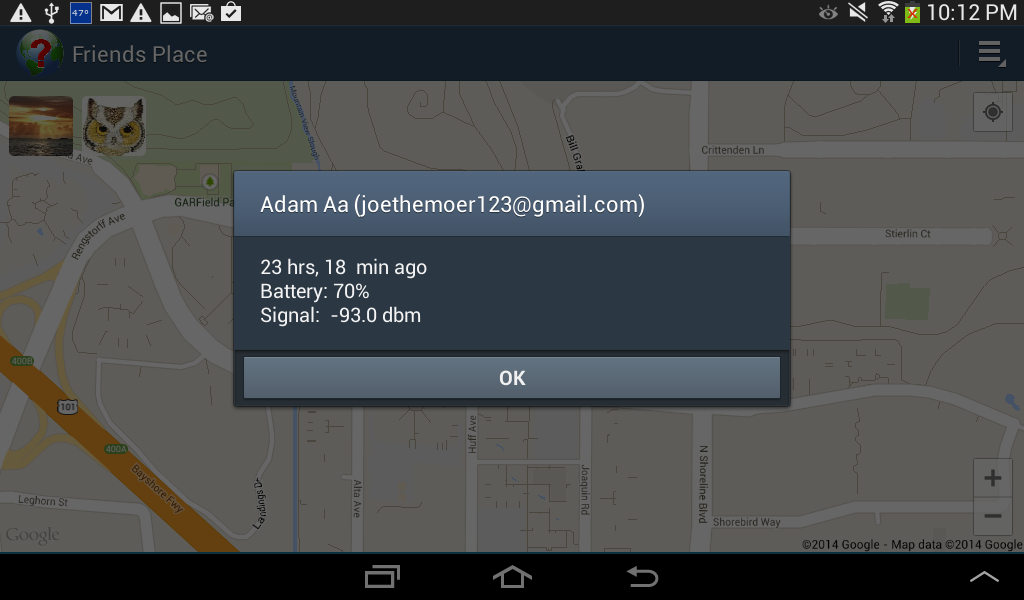
Where is the website?
On any browser - either on phone or PC/MAC/etc -
Go to Friends Place
Comments:
1) Note that the client-server communication in this app is encrypted, and the server is secured, so there is no chance of information leak regarding the device, its owner, location etc.
