Picture Frame
for
Blackberry Playbook
![]()
By Maildover LLC
What
is Picture Frame?
It’s a fun app that plays pictures in sequence, as a slideshow, with nice transitions.
Who is it for?
This app is for any Blackberry Playbook user
How does it work?
Picture Frame plays the selected pictures in a sequence, providing a slideshow experiance.
- Browse: Select and add pictures from the local playbook files to the slideshow
- Type URL: Type and add pictures from a website to the slideshow
- Preview: Browse through the selected slideshow pictures
- Delete: Delete pictures from the slideshow
- Save: Save the slideshow sequence, so next time you start the app you can just run
- Run: Play the slideshow sequence
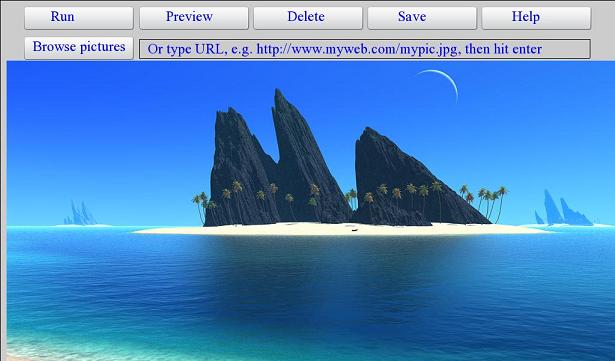
Perquisites and comments
Supported Blackberry Playbook OS:
1.0.0.0 and above
Connectivity required:
WIFI or no connectivity - for local file system access only
Limitations:
- WIFI download speed: Note that when selecting URL, the download speed depends on the WIFI speed. This is true for both browsing and running mode
Next …
We plan to improve the app in different areas. Please get in touch and let us know your thoughts, ideas, comments, questions etc.
Maildover LLC
maildover@gmail.com
![]()