
Talking Alarm Clock

For Android

Who is it for?
Anyone using phone's alarm clock. Anyone in need of updates of weather, traffic and news.
What is it?
A service running in the background and updating a special ringtone or alarm with information about current weather conditions in your aread, traffic incidents in your area and news.
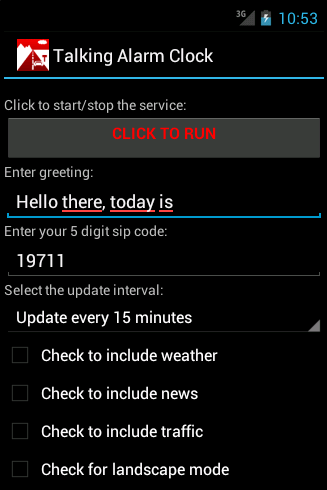
How to use it?
Start the app, enter your ZIP code, and click "CLICK TO RUN", thats it!:
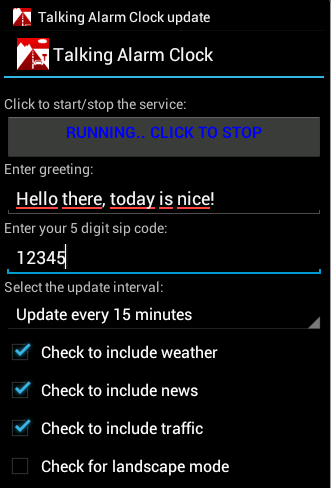
You will hear the message "Hello there, today is .. following by today's date. This message will repeat every 15 min as long as the service is running, even if you quit the app. A notification icon will pop each update. Now let's make the app to make the app more useful. Click ""RUNNING.. CLICK TO STOP" to stop the service. Check any (or all) of the boxes - weather, traffic or news. Now click "CLICK TO RUN" again - this time you will hear weather, traffic and news updates.
You can customize the greeting, change the ZIP code and change the frequency of the updates. Click on the frequency selector below the ZIP code, and select the required frequency - anything between 15 minutes to 24 hours. Each time the update is run, the app gathers the latest weather, traffic or news and updates the ringtone -
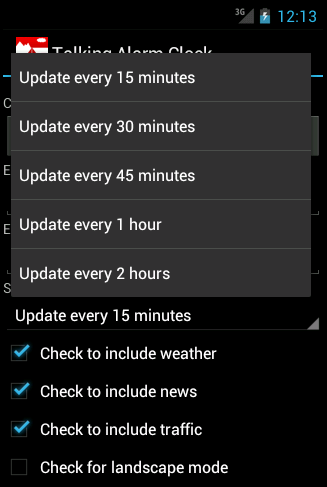
Now you are ready to set the Android alarm clock to use this ringtone. Open Android's clock, click the alarm setting, add new alarm (or change existing one by clicking on it), click "ringtone" and select "Talking Alarm Clock" -
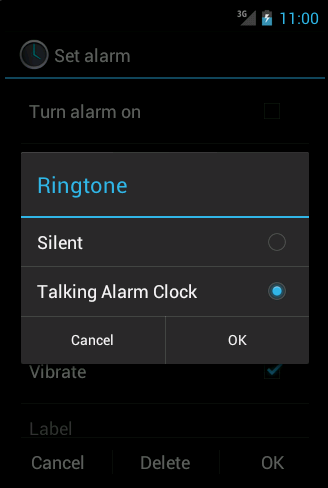
Get in touch!
We'd love to hear from you! As we are working on the next stepping stones in this fascinating journey, we are happy to get feedback and incorporate in our next version, help you out with technical issues, or just share experience. Please write us at maildover@gmail.com